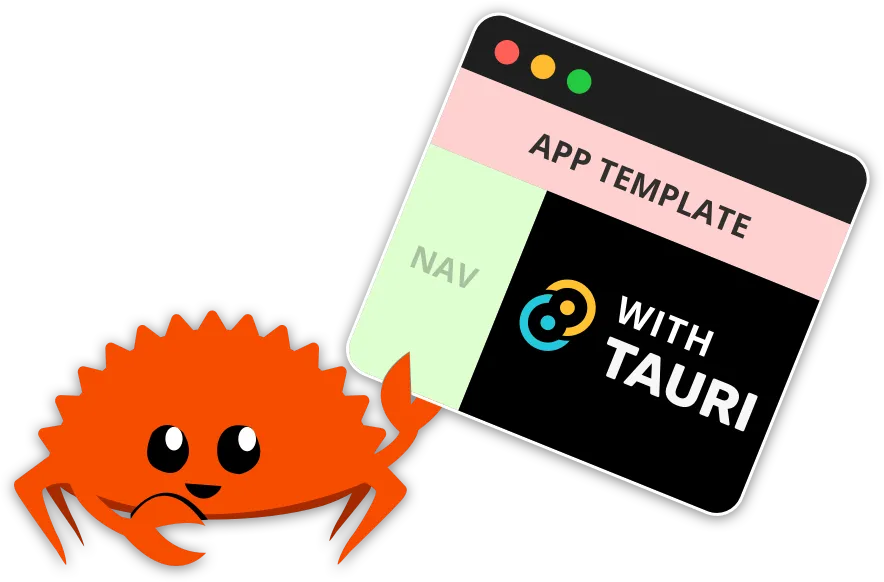From Command Line Interface to Graphical User Interface
The Rust community is active and has tons of nice articles, tutorials, applications, and repositories but we have to choose. This fifth email is all about setting up your project for a GUI app or CLI utility. Let’s dive in …
In today’s email:
- Setting up your own Rust project
- Want to make your own app with a GUI?
- Command Line Interface: unleash the power of Rust
Setting up your own Rust project
cargo new project_name you are ready to write your Rust application. But what if you want to add additional files or directories to your project? Rust uses a module system, with modules and submodules. Then questions arise on how to include those modules. Do I know where to put my unit tests and integration tests? That’s why I created a dummy project to show the possibilities, please check it out on GitHub.
Other nice reads are a blog article on Hackernoon, and for testing, you can also have a look at the documentation of Rust by Example here.
The great thing about Rust is that testing, benchmarking, examples, and package management are not an afterthought but rather integrated from the start.

Want to make your own app with a GUI?
The GUI/frontend is based on web technology like javascript/typescript and HTML.
Tauri is really worth looking at if you want to develop a (simple) desktop application.
Command Line Interface: unleash the power of Rust
There is a free getting-started book called Command Line Applications in Rust.
The Clap crate is an easy-to-use command line parser and a great fit for your next CLI project.
For more inspiration have a look at existing CLI utilities on lib.rs.
Enjoy your Sunday, and have a great week ahead.
Thanks for reading!
Bob Peters
Feel free to connect with me on LinkedIn